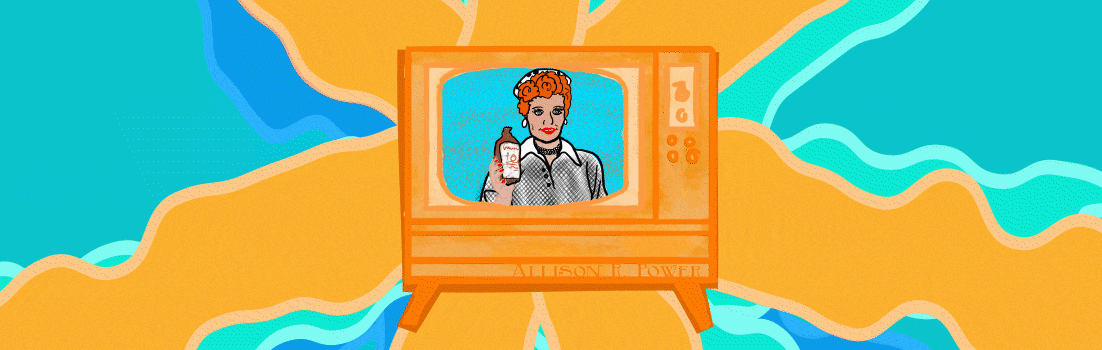MassArt Animation
Orientations
July 22-23, 2020
ANNOUNCEMENTS
(We plan to meet again in August to keep you up to date)
The department is returning to letter grades
No more Pass/No Credit in the fall semester
Now is the time to start developing your home workspace
- Find and set up a place where you can work. This will be part of your professional future – ask your faculty to give you a tour of their home workspace!
- Wifi Connection will be critical now and in the future. Look into upgrading your wifi if you need to and can
We will communicate with you, and want you to communicate with us
- Check your email twice a day! If you haven’t set up Gmail on your phone, that can really help with staying on top of things
- We try to keep departmental correspondances limited and to the point
- When we send surveys we really value your feedback and return to your responses all the time to guide our fall planning
Your phone is a great tool, make sure it’s got the capacity you need
- We’ll be sharing tutorials for how to use your phone in place of a camera
- Make sure you’ve got enough space on your phone for apps, videos, pictures, etc. Upgrade now for greater GB capacity
Our potential guest artist list is looking great, a big range of potential speakers
- Hoping to have some panels of 3 – 4 speakers, and offer 3 to 5 of them throughout the semester
- Show up! Attendance wasn’t always great in person, let’s really take advantage of them online!
Sophomores
Kits will be specific to classes
- Some courses will have kits, some will not
- We are trying to replicate the downshooter stations you would normally have access to on campus
- The goal is to help you with building your home workspace for your appropriate level in the department
- We are hoping that kits can remain in the possession of students for the whole semester, to minimize logistics and contact
- Kits will either be picked up on or near the MassArt campus for those who can safely get there, or will be shipped for those who can’t make it to campus
Core requirements that all sophomores will be taking
- Animation 1 & Intro to Digital 2D Animation (old name Digital Toolbox)
- These don’t repeat until next fall, important to keep up with them since falling behind can set you back a whole year
- Each duplicate section will cover similar material, but each instructor will deliver the curriculum in the manner that best reflects their professional experiences
- Some courses are critique heavy, but do not expect a 5 hour long zoom meetings
- Each instructor will work with students’ needs to combine synchronous and asynchronous meetings and feedback. The way class time is used will vary
- ANIM sophomores also have a Color & Media Requirement (which can be filled by a variety of electives, including the Design for Animators courses among others listed on your program on Self-Service)
- Sophomores also have a Figure requirement (which can be filled by a variety of electives, including the Life Drawing or Figurative Clay courses among others)
- Both the Figurative requirement and the Color & Media requirement must be completed by the end of your sophomore year
Your professional practice starts now!
- Animation companies are booming in the current remote environment
- Learning to manage your time and work from home is important to learn now
- Being professional and someone that can work with others is just as important as being a good animator
We still don’t know if studio access for shooting stations and computer labs will be able to happen
- Expect any access to campus to be limited and tightly scheduled
- Remote desktop access is still a work in progress, but the hope is it would allow you to access higher end computers from your personal device
- There should be an announcement coming out shortly about using financial aid for buying a computer
Where to get help
- Your animation faculty adviser is important – they can talk to you about not just your schedule, but also your professional career
- You also have the Academic Resource Center, they can help with writing support, time management, accommodations, etc.
- Get yourself situated, figure out what you’re going to need help with going into the fall
- Senior TA/mentors are great for getting advice from your peers on all kinds of things
- You will be assigned a senior-level, student mentor in the coming weeks
All Animation students are required to participate in end of semester reviews
- Reviews are typically held the week after classes end
- Remember: Review boards do not impact your grades unless you don’t participate
- They are a chance for getting feedback from faculty you are not working with that semester
- We tried a new virtual model in the spring that we will probably use again where you can upload your work, then there will be a window of time where faculty and student reviewers view work and make written notes, and then follow it up with a virtual group meeting where there will be a conversation about the semester work and written feedback
Juniors
All juniors are taking Animation 3 as a common core class
- Each section will vary be a little different based on instructor and student needs
- Critique heavy courses, but do not expect 5 hour long zoom meetings
- Synchronous and asynchronous meetings and feedback
- How the way class time is used will vary
Stop Motion is no longer a requirement
- Many of the assignments from this course have been incorporated into Ani 2
- If you’re interested in Stop Motion, the Puppet Animation course now offers more advanced puppet animation and fabrication techniques
- Junior year is intended for you to take lots of electives and to form ideas of how you want to work in animation
We will go back to having review boards for everyone this semester (not optional like last semester)
- Remember: Review boards do not impact your grades unless you don’t participate
- They are a chance for getting feedback from faculty you are not working with in the semester
- Planning to follow a similar model as we did in the spring – an upload window, viewing window, followed by virtual group meeting with written feedback
We still don’t know if studio access for shooting stations and computer labs will be able to happen
- Expect any access to campus to be limited and tightly scheduled
- Remote desktop access is still a work in progress, but the hope is it would allow you to access higher end computers from your personal device
- There should be an announcement coming out shortly about using financial aid for buying a computer
Kits will be specific to classes
- Some courses will have kits, some will not
- We hope they help you with building your home workspace for your appropriate level in the department
- We are hoping that kits can remain in the possession of students for the whole semester, to minimize logistics and contact
Ottawa Animation Festival will be online this year
- They have gone virtual but haven’t released the ticket costs yet
- If it stays between $15-20, we will try to push the administration to pay for everyone to attend
Since Animation is remote, what do students do about taking hybrid electives in other majors?
- Some folks will not be living near campus and will be unable to attend hybrid courses in person
- Hybrid will mean different things in different courses, the faculty member for the course should be communicating that to you soon
- You can also still change your schedule if you want, some seats have opened up in Animation electives
Seniors
Degree Project/Portfolio
- Individualized approach to dealing with seniors, we understand that you will have a lot specific needs
- For DP – fall is mostly planning, spring is about making. We don’t know what the spring will hold, but it gives us more time to plan how to accommodate your production needs for Degree Project
- In Portfolio you’ll be focusing on your reel, and in DP you’ll have your project. This is what you are showing the world
- Senior show – don’t know what the spring will hold, but it could be good to plan an online premiere
Senior Ottawa Trip
- Normally the college pays for the bus and the passes for all seniors
- The festival has gone virtual but hasn’t released the ticket costs yet
- If it stays between $15-20, we will try and get the administration to pay for everyone, at least seniors
Need to create space for seniors to socialize outside the classroom
- A lot of support for using Discord for that
- Maybe have students create it so there’s a space separate from your faculty and staff
- Discord has an app for the phone as well which makes it easy to connect in real time
How to stay inspired in the virtual environment?
- Cartoon Brew, GLAS Animation – regular screenings of unique animations
- Kanopy is great place to find animation, it’s available for free through Boston Public Library
- Drawing sessions, or live streaming sessions of works in progress. Can be really helpful to see people walk through their process and answer questions from the group while doing so
- Bring back Loop Group?
- Utilize the TAs for this too, seniors you lead the way!
MassArt Animation
Town Hall
July 2nd, 2020
ANNOUNCEMENTS
-
All animation classes will be conducted remotely in the fall semester. Liberal Arts and History of Art classes will also be conducted remotely. Plans from other departments should be published soon.
-
Adobe has extended its free licenses until August 15. After that, the school plans to provide student licenses.
-
Many have completed the survey we sent out. The feedback is incredibly helpful and we return to it frequently in our planning. If you haven’t, please do:
https://forms.gle/92fnUTiTp9g7UjXD8 -
We intend to host meetings later in the summer, hopefully towards the end of July, with sophomores, juniors, and seniors so we can talk about the different needs of each class.
-
Things are moving quickly, make sure to check your email twice a day!
FAQ
Table of Contents
Going Remote
How will class times work in a virtual environment?
Animation studio classes will still follow the established schedule. Most classes will not be expected to meet for the entire four to five hours. Instead, you can expect both synchronous and asynchronous learning, using a combination of Zoom, GSuite, and online platforms like Basecamp, SyncSketch, or others.
How can I best prepare to work from home?
We make animation in two primary ways at MassArt:
- Digitally generated: Computer and software
- Physically created: Materials and cameras
Below is a list to help you start preparing for both while working from home.
Set Up a Home Workspace
While we are trying to best equip you for making work for your courses, some things are beyond our control. Creating a home workspace, for example, is something to start now, even if it’s simply clearing a table in a designated corner of a room.
Check on your Internet Service
Make sure your internet service is robust. If not, consider investing in a faster connection. This is your portal to the world, and one of the things that you can do to improve your remote learning experience.
Smartphones and Cameras
Many of you will be relying on smartphone cameras to create physical animation. While some of you are already equipped in that regard, if you are not, this is a good time to upgrade your phone to enable a better camera and storage capacity.
Backing up Files
As students at MassArt, you also have unlimited storage on Google Drive. The summer is a good time to back up work and organize files for the upcoming semester. We also recommend that you backup your data on a physical external drive (see Adam’s recommended gear list of tips).
Make Sure your Software is Up to Date
Adobe software is free for all MassArt users, look for the email “Important Technology Updates 07-02-2020” sent from IT for details.
To learn more Adobe CC at MassArt, check out our Adobe Creative Cloud article in the Technology Knowledge Base (TKB) and the Provisioning of free Adobe Creative Cloud Licenses for Students, Faculty and Instructors until August 15th, 2020 articles in the Wiki for more details on Adobe Creative Cloud at MassArt.
Getting Started with Software
If you want to get a head start take advantage of your free access to Linkedin Learning and begin exploring the basics or brushing up on advanced techniques in all the software we use:
https://wiki.massart.edu/pages/viewpage.action?pageId=114427330
Studio Spaces
Will there be access to studios on campus (including both labs and shooting stations)?
Currently, for the safety of our students/faculty/staff, we are not able to offer access to the studios since many of our spaces are not able to handle any number of students while maintaining safe social distancing.
The college is exploring virtual desktop solutions to allow access to machines to use software that requires more processing power. This would enable lower power devices to control a higher power device remotely but is tied to having a strong internet connection.
Equipment
Will we still be able to borrow equipment?
There are a limited number of existing equipment packages available (i.e., sound recording kits, DSLR camera packages, etc.) We are working on strategies to make those available for longer-term checkout (possibly a week instead of a few days). If you are able to travel to campus, anticipate pick up at designated locations. We are exploring shipping options for those who cannot travel to campus. We also plan to have basic tablets available (no cintiqs, unfortunately).
Do you have a computer and equipment recommendations?
A list of computer and equipment recommendations was sent out by Adam Savje on July 6th
You can also click here to go to the Recommended Gear List
Will we receive kits for any of our classes? What will be in them? When will we get them?
We have been assessing basic needs for individual classes and individual students through many meetings and surveys, in an effort to replicate some of our studio capabilities for your home studio. At this point in time, we are testing components of kits to figure out the best options for you to complete coursework. We have a goal to ship kits around late August in advance of the start of courses.
The content of kits will vary: sophomore-level students in Animation 1 will have certain course needs, while students in Puppet Animation have a different set of needs. Kits will reflect those differences.
Additional Support
What support do I have besides my faculty in animation?
Studio managers Adam Savje and Peggy Wang are working on an extensive support structure for the fall. Look for a new animation department website with detailed online help documents and new tutorials. They will have virtual office hours and are always available for individual remote appointments.
Administrative Assistants Alice Stanne & Jamison Cloud are also a great resource; you can send them any of your MassArt questions, and if they don’t know the answer, they will let you know who does.
Communication is key!
Other Support Services
The summer is also a time to establish connections to any support services you might need when the semester begins.
-
The Academic Resource Center (ARC) provides Academic Advisors, Success Coaches, Content Tutors, and Writing Specialists to help guide students in identifying strengths, managing challenges, planning courses of study, and developing the communications skills necessary to share their artistic vision.
-
The Counseling & Wellness Center offers programs promoting wellbeing throughout the academic year. Counseling is free short-term psychotherapy, evaluations, referrals, and other resources for students.
-
You are all assigned an academic advisor in Animation. We are not just here to help you with building a schedule. We’re experts in the Animation department curriculum as well as being professional artists and can always offer advice on your academic and professional career.
-
New sophomores will be assigned a student mentor (usually a senior in the program). These assignments are currently being worked out, so expect that info in the coming weeks.
Going on Leave
What if I decide to go on leave for the semester?
It is always your personal choice to remain at MassArt or go on a leave of absence. However, taking a leave for one semester poses some problems. Animation has a sequential curriculum of core required courses that are currently only offered once a year. For example, Animation 1 does not repeat in the spring semester for sophomores and Animation 3 does not repeat in the spring for juniors.
You could return in the spring to work on studio electives or liberal arts courses, but currently, you would have to pick up the sequence in fall 2021 where you left off.
If you are interested in taking a leave or pursuing a part time workload please be in touch with the ARC and the Financial Aid office, as these decisions can impact your financial aid status. A leave of absence should be requested before the first day of classes to receive a full refund on your tuition.
A Final Note from Dept. Chair, Steve Gentile
While we all are obviously grappling with many unknowns, we would much rather have you with us. We may be working remotely, but we are still connected. Let’s use this time to build up resources so we can all approach the challenges of the coming semester with strength, preparedness, and a good heart toward making animation that matters. Wishing you all the best.