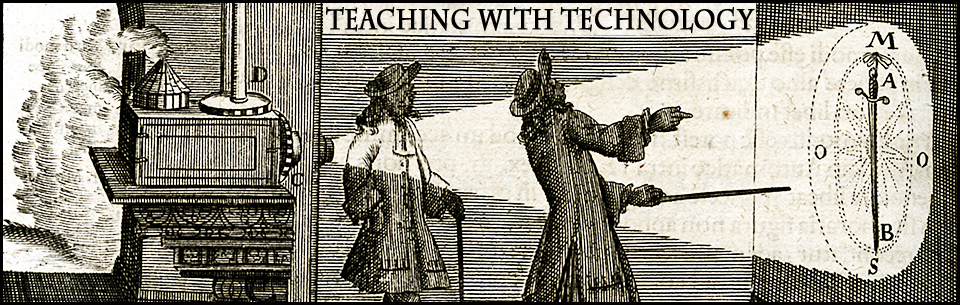The MassArt community has access to WordPress through blogs.massart.edu. Our version of WordPress allows all students, faculty, and staff to create class websites, blogs, e-portfolios and more, all with full MassArt support.
The MassArt community has access to WordPress through blogs.massart.edu. Our version of WordPress allows all students, faculty, and staff to create class websites, blogs, e-portfolios and more, all with full MassArt support.
To create an account simply head to blogs.massart.edu and click the Log In button at the top. From there enter your MassArt NetID and password. A blog will immediately be created for you.
Visit the frequently asked questions page or go to Lynda.com for some great tips on starting your website, blog, or class site. For help getting started, email wordpress@massart.edu or call Caitlin Pereira in the library at ex. 7120 or Greg Wallace at 7108.